Are you fed up with your Cox Internet service and ready to pull the plug? You’re not alone. While Cox Communications, Inc. is a major player in the American digital cable television and internet service provider landscape, sometimes it’s just time to move on. Whether you’re battling sluggish speeds, sky-high bills, or simply found a better deal elsewhere, this guide will walk you through the ins and outs of canceling your Cox Internet service.
Understanding Your Cox Internet Service
Before you dive into the cancellation process, let’s take a moment to understand what you’re dealing with. Cox Internet isn’t just a simple connection – it’s part of a complex hybrid fiber-coaxial (HFC) network that combines the speed of fiber optics with the widespread availability of coaxial cable.
Here’s a quick breakdown of how Cox Internet works:
- Fiber optic cables transmit data at lightning speeds from Cox’s main network to local distribution hubs.
- From these hubs, coaxial cables branch out to individual homes and businesses.
- This hybrid approach allows for high-speed internet connections without the need for costly fiber installation to every premises.
Understanding this setup is crucial because it impacts how your service is delivered and, consequently, how it needs to be disconnected.
Before You Cancel: Crucial Steps
Review your current plan and usage to ensure cancellation is necessary. Gather all your account information, including account number and equipment details. Consider negotiating with Cox for a better deal before making your final decision.
Audit Your Usage
Before you make the leap, take a hard look at your internet usage. Are you really using all that bandwidth, or could downgrading solve your problems? Here’s a handy table to help you assess your needs:
| Usage Type | Recommended Speed |
| Light browsing and email | 5-10 Mbps |
| Streaming HD video | 15-25 Mbps |
| Online gaming | 25-50 Mbps |
| 4K streaming and large file downloads | 50+ Mbps |
Explore Alternatives
Sometimes, the grass isn’t greener on the other side. Before you cancel, consider these options:
- Negotiate with Cox: They might offer you a better deal to keep your business.
- Downgrade your plan: A cheaper plan might meet your needs just fine.
- Check for competitor offers: But beware of introductory rates that skyrocket after a few months.
Gather Your Account Info
Before you make that crucial call or visit to cancel, arm yourself with the following information:
- Your Cox account number
- The name on the account
- Your current plan details
- Any equipment serial numbers (like your modem or router)
Having this info at your fingertips will make the process smoother and faster.
Read This Also: Why We No Longer Identify On Social Media : A Growing Trend
The Nitty-Gritty: How to Cancel Cox Internet

Call Cox at 1-888-952-3278 or visit a local Cox store to cancel. Be prepared for retention offers and stay firm if you’re sure about canceling. Request written confirmation of your cancellation and note any important details provided.
Method 1: Calling Cox
Brace yourself – you’re about to enter the world of hold music and automated menus. Here’s how to navigate it:
- Dial the magic number: 1-888-952-3278
- Navigate the phone maze: Listen carefully to the options and choose “Cancel Service”
- Prepare for persuasion: The rep will likely try to keep you as a customer. Stay firm if you’re sure about canceling.
Pro Tip: Call during off-peak hours (early morning or late evening) for shorter wait times.
Method 2: Visiting a Cox Store
If you prefer face-to-face interaction, you can cancel in person. Here’s what you need to know:
- Find a store: Use Cox’s store locator on their website
- Bring ID and account info: They’ll need to verify your identity
- Be prepared for in-person persuasion tactics: Store reps might be even more persistent than phone reps
Dealing with Potential Roadblocks
Be aware of possible early termination fees if you’re still under contract. Plan to return all rented equipment promptly to avoid additional charges. Check your final bill carefully for any unexpected fees or charges.
Early Termination Fees
If you’re still under contract, you might face an early termination fee. Here’s how to minimize the damage:
- Check your contract: Some contracts have prorated fees that decrease over time
- Look for loopholes: Moving to an area without Cox service might waive the fee
- Negotiate: Sometimes, Cox will waive the fee to maintain goodwill
Equipment Return
Don’t forget to return any rented equipment! This includes:
- Modems
- Routers
- Cable boxes (if you had TV service)
Failure to return equipment can result in hefty fees. Cox typically provides a prepaid return shipping label, or you can return items to a Cox store.
Final Bill Surprises
Keep an eye out for these potential charges on your final bill:
- Prorated service fees
- Late fees from previous bills
- Unreturned equipment charges
After Cancellation: Tying Up Loose Ends
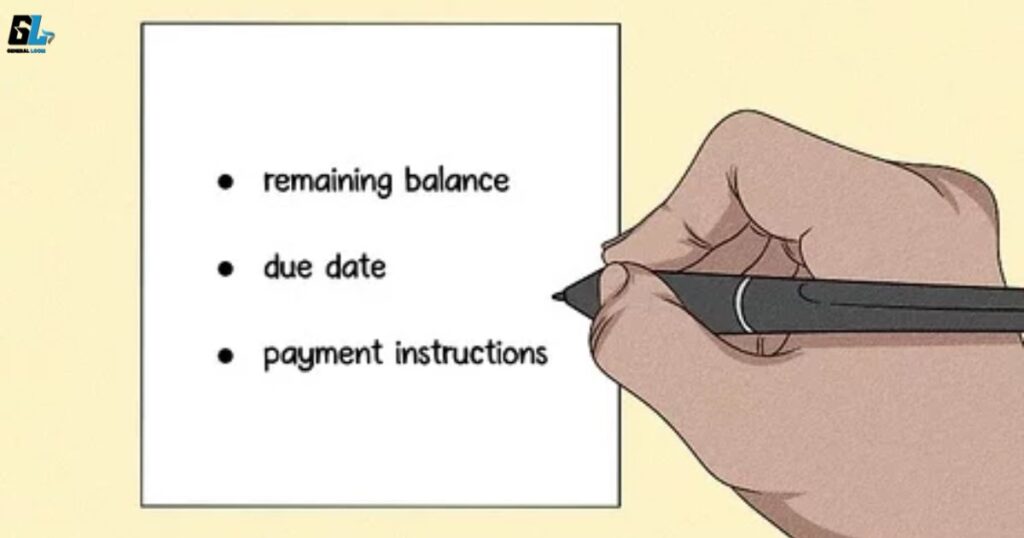
Confirm your cancellation in writing and keep this documentation. Return all rented equipment using the provided shipping label or at a Cox store. Research and set up new internet service before your Cox service ends to avoid downtime.
Confirming Your Cancellation
Always get written confirmation of your cancellation. This can be:
- An email from Cox
- A cancellation confirmation number
- A final bill showing the service end date
Exploring New Internet Options
Life after Cox doesn’t mean life without internet. Consider these alternatives:
- Other cable providers in your area
- Fiber optic services (if available)
- Satellite internet for rural areas
- 5G home internet (an emerging option in some cities)
Read This Blog: How to Use Pixwox? Brief Detail, Features, Advantages & Disadvantages
FAQ’s
How do I cancel my Cox Internet service?
Call 1-888-952-3278 or visit a Cox store. You can’t cancel online. Have your account info ready and be prepared to explain why you’re canceling.
How much is Cox Internet by itself?
Cox Internet prices vary depending on your location and chosen plan. Typically, plans range from $30 to $100 per month. Check Cox’s website for current offers in your area.
Can I cancel my internet online?
No, Cox doesn’t allow online cancellations. You must call their customer service or visit a store in person to cancel your service.
Can I cancel Cox Internet within 30 days?
Yes, Cox offers a 30-day money-back guarantee. If you’re not satisfied, you can cancel within 30 days of installation for a full refund. Just call or visit a store to cancel.
What should I do with my Cox equipment after cancelling?
Return all rented equipment (like modems or routers) to a Cox store or use the prepaid shipping label they provide. Do this promptly to avoid extra charges. If you bought your own equipment, you can keep it.
Conclusion
Canceling Cox Internet doesn’t have to be a headache. By following this guide, you’ll be well-prepared to navigate the process smoothly. Remember:
- Gather all your account information before starting
- Be prepared for retention offers, but stay firm if you’re sure about canceling
- Don’t forget to return any rented equipment
- Get written confirmation of your cancellation
Taking control of your internet service might seem daunting, but with the right knowledge, you’ve got this. Here’s to a future of better, faster, or simply different internet service!

Hi,
Meet, the admin of GeneralLoom.com. I loves to exploring the latest trends, tech, and fashion. With a keen eye for detail, I ensures the blog is always up-to-date and engaging.
I enjoys writing, researching, and sharing news about celebs and innovations.
In spare time, I also loves to read, travel, and discover new cultures. Dedicated to providing quality content, my aims to make GeneralLoom.com a top destination for curious minds. Reach out to me for any questions or feedback.







